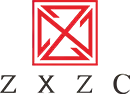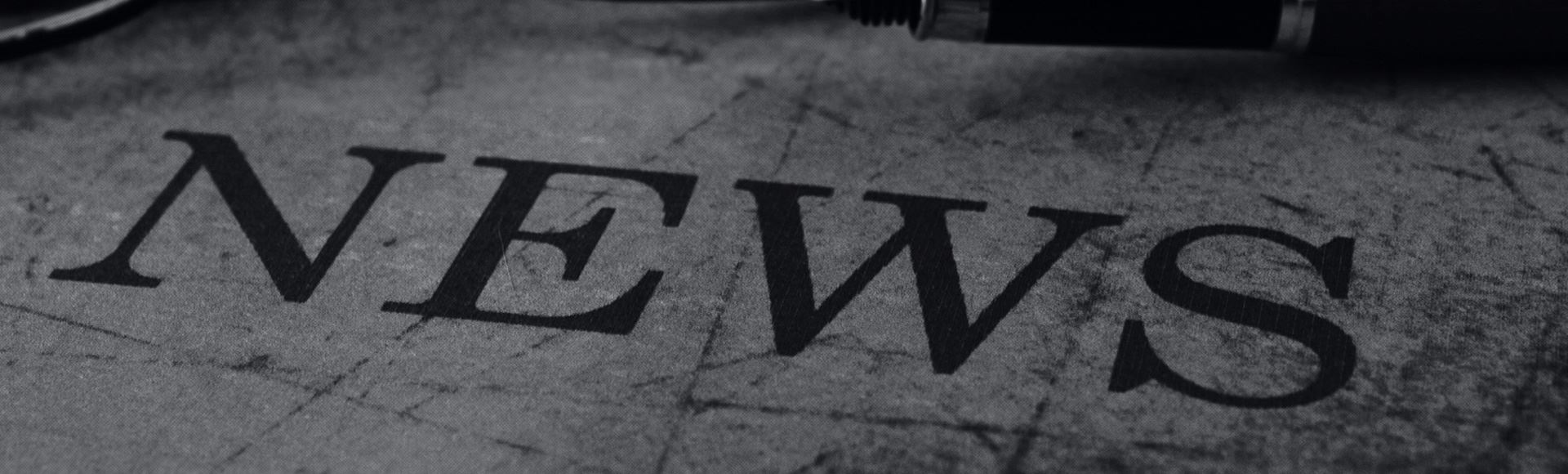Nio explains its improved OTA capability brought by Nio OS 2.8.0

For every Nio owner, OTA upgrade has become one of the experiences that they will be exposed to during the process of using the car.
With the launch of Nio OS 2.8.0, the OTA capability of all Nio models has also been enhanced. This includes both FOTA (Firmware-Over-The-Air), which involves firmware-level upgrades for the entire vehicle system, and SOTA (Software-Over-The-Air), which involves upgrades for infotainment-related functions.
In a Chinese article on Thursday, Nio explained in detail the changes in the OTA experience brought about by this upgrade.
Here is a translation of the article's main content:
All vehicles that have been upgraded to Nio OS 2.8.0 will be able to remotely control FOTA upgrades to higher versions via the Nio App.
In other words, when users continue to upgrade from version 2.8.0, they can not only perform the upgrade operation in the car as they did in the past, but also start the FOTA upgrade of the vehicle directly from the app.
In this way, users can upgrade their vehicles even if they are not around, so they don't have to go to the car to experience the upgrade first.
Whether you perform the upgrade in the car or remotely control the FOTA upgrade, the upgrade experience process is basically the same for both.
However, it should be noted that in the scenario of remote control FOTA update through the app, in order not to interfere with the current user's use of the vehicle, Nio adds the additional requirement that all doors and windows are closed, the vehicle is unoccupied, and the vehicle is locked externally.
Some of you may have noticed that the 2.8.0 update package is smaller, faster to download and shorter to install than before. This is because we have started to apply incremental update technology in FOTA.
Simply put, the implementation of incremental update technology makes FOTA more flexible. The vehicle can determine which code needs to be changed and perform a refresh accordingly, instead of refreshing all codes indiscriminately as in the past.
Based on the incremental update technology, the system will automatically compare the difference between the current version and the target version of the vehicle, and calculate the size of the update package.
Instead of downloading the full update package each time, the vehicle can simply download the incremental update package and install the upgrade.
Compared with the full package which is often 2-3G in size, the size of the incremental package can be reduced by about half, and there is a chance to further reduce the size in the future, and the download and installation time is also expected to be further compressed.
In the past version, the updates of in-car applications (such as music, navigation, video, etc.) were integrated into the whole car FOTA package and updated simultaneously with the FOTA upgrade.
Now, Nio can push standalone SOTA updates for in-vehicle applications to vehicles with version 2.8.0 and above, and no longer needs to be tied to FOTA upgrade integration.
With the capability of standalone SOTA upgrade for in-vehicle applications, users can get new experience of each application in a more flexible and timely manner, and can also respond to user feedback in a more agile manner.
As the first application to be upgraded through independent SOTA, iQiyi, an in-car video application, has been gradually pushed out since Thursday. The main elements of this iQiyi update are
Immersion mode will be automatically entered after starting video playback to enjoy a cinema-like viewing experience.
Player support for Nio OS light color mode.
cloud binding of iQiyi account and Nio account, supporting cross-car synchronization.
Fix some other known problems and optimize the experience.
After receiving the notification of application update popping up in the car screen, you can click "Update Now" in the notification message directly when the vehicle is in P-gear, or enter the system settings-application menu and click "Update Now" to install the new version of the application.
Generally speaking, the application installation will take less than 1 minute. After the installation is completed, users can go to the System Settings-Applications menu to check the update instructions of the new version of the application.
In the coming period, Nio will also gradually push out updates for music, navigation, Nio Radio and other applications to optimize and improve the related experience.