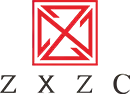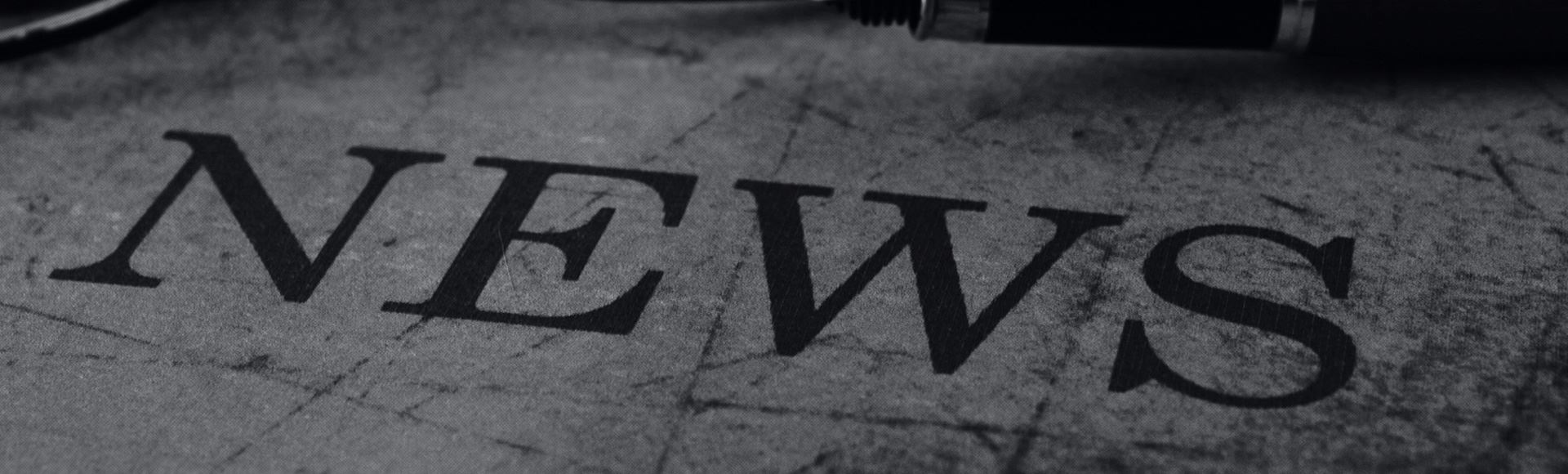Nio pushes vehicle system upgrades for ES8 & ES6 owners
Nio (NYSE: NIO) announced that starting today, it will push the latest Nio OS version 2.5.0 vehicle system to the current system version 2.3.0 and above and ES8 owners.

This update has upgraded three major functions of smart interconnection, Nio Pilot automatic assisted driving and digital cockpit.
For the provinces and cities that have been severely affected by the new coronavirus pneumonia epidemic, in principle Nio will not push them until the epidemic situation has improved significantly. For other provinces and cities that are less affected by the epidemic situation, they will be mainly released in small batches at the initial stage.
The following is the changelog:
Added remote steering wheel/seat heating, users can remotely heat the steering wheel, main driver, co-driver, and second row of seats through their mobile phones;
Added intelligent battery preheating switch. As long as the user turns on the air conditioner remotely after turning on, the vehicle will automatically determine whether to turn on the battery preheating at the same time;
Added in-car photo sharing, which can upload photos taken by the vehicle to the cloud, and users can view or download from the mobile app.
Automatic emergency braking-with pedestrian and bicycle recognition: When the vehicle is driving forward in the speed range of 8-85km/h, when a pedestrian or bicycle/cyclist is detected in front of the vehicle and a collision cannot be avoided, the system will issue a warning to the driver Warn and actively apply emergency braking to try to reduce the driving speed (at most 40km/h from the current speed), so as to minimize the impact of rear-end collision.
Nio Pilot overtaking assist function: When the user hits the left turn signal and turns the steering wheel to the left to try to change lanes, the system will appropriately adjust the speed in accordance with the current lane and the situation in the target lane to assist the driver to complete the lane change.
Nio Pilot in-lane avoidance function: When the Nio Pilot auto-assisted driving function is activated and steering assistance is activated, if a vehicle in an adjacent lane is close to its own lane, the vehicle may slightly deviate from the center while keeping driving in the lane to ensure that More secure space.
Dynamic instrument interface optimization:
Optimize Pilot's ability to recognize targets and lane lines;
Optimize Pilot's ability to recognize targets and lane lines; optimize Pilot's performance and increase Pilot's coverage of application scenarios;
Optimize Pilot's braking comfort at low speeds; Optimize Pilot's braking comfort at low speeds;
When the Pilot function is turned on and steering assistance is activated, if vehicles in adjacent lanes approach the lane of the own lane, the Pilot function may cause the vehicle to deviate from the center in the lane of the lane and make a slight avoidance action;
The turn signal control lane change (ALC) will continuously monitor whether the lane change condition is met within 10 seconds if the vehicle does not meet the lane change condition (previously 5 seconds).
Added intelligent contextual component (contextual component): According to different usage scenarios, the vehicle will give clearer feedback on the execution results of the voice commands that have been entered, and at the same time, it can flexibly and intelligently recommend more relevant function suggestions.
For example, if NOMI is used to turn on the heating of the main driver's seat, the vehicle will call the adjustment interface of front seat heating and steering wheel heating in the central control screen while executing the command of the main driver's seat heating.
As long as the user clicks the icon in the interface, he can continue to adjust the heating position, or turn on the seat heating of the passenger's seat. The feedback is clear and easy to operate.
Newly added power assistants: Now, if you need to recharge your own energy during the driving process, you can use the new power assistant in the central control panel to find nearby power-on resources.
When the vehicle is not using the navigation planning path, click the "Power-on Assistant" small icon at the bottom left of the map interface, the system will automatically display the nearby charging resources and make intelligent recommendations based on the actual situation, and mark them with different color icons.
Blue: Nio self-supported power-on resources, currently available, and the vehicle's existing cruising range can support driving under normal circumstances.
Red: third-party power-up resources, currently available, and the vehicle's existing cruising range can support driving under normal circumstances.
Gray: The power-on resource is currently unavailable, or the vehicle's existing cruising range cannot support driving under normal circumstances.
You can click the "Filter" button to further filter resources according to the operator, the type of power resources, the characteristics of power resources, etc.
In addition, by clicking any charging resource icon, you can enter the detailed information page to view the charging power, business hours, charging price and other information, and support direct navigation.
ES6 added NOMI ONE-SHOT switch: On ES6, NOMI supports one-shot (that is, wake-up words and instructions, such as "Hi NOMI helps me open the sunroof").
Due to the need for one-word functionality, when NOMI wakes up, it will not respond with "I'm here", but only a didu sound.
However, many users said that they still want to talk to NOMI. Therefore, we added a switch for instant function in the "central control screen-setting-NOMI" menu.
After the upgrade is complete, this switch is turned off by default, and NOMI will reply "Anywhere".
If the user still prefers the simple style before, or the input method of awakening words and instructions, you can turn on the "NOMI ONE-SHOT" switch.
In-car operation NOMI (ES6): Now ES6 can also support in-car operation NOMI function as ES8. If the user is not familiar with some features of ES6, and feels too troublesome to read the user manual, you can directly ask NOMI for help (for example: "Hi NOMI, how to adjust the seat?").
NOMI will give a brief introduction and help find the location of related functions in the user manual. Just click the "User Manual" button displayed on the large screen to directly reach the related function introduction interface.
Added NOMI Halo Ambilight effect: Nio has added a more beautiful Ambilight effect to users who have selected NOMI Halo.
When playing the media, a colorful flowing halo will appear around Halo, bringing everyone a more pleasant mood. However, in "Do Not Disturb" and "Silent Mode", there will be no Ambilight effect when playing media.
NOMI Voice Car Control Capability Enhancement: In addition to the previous functions, we have also upgraded NOMI's car control capability.
Now, NOMI can support various operations such as switching fragrance, adjusting fragrance concentration, turning on/off navigation voice broadcast, turning on/off HUD, adjusting HUD height/brightness, and querying air-conditioning status, to further provide users with a more convenient vehicle experience.
Other major experience updates and optimizations
1. In the personalized driving mode, the acceleration of 100 kilometers in 4.4 seconds (ES8) /4.7 seconds (ES6) mode, the braking energy recovery level can now be set to "standard";
2. When the vehicle is awakened, the ON/OFF cycle of the air conditioner will be the same as when the vehicle was asleep the last time;
3. Add one-click recording function in the shortcut control menu.
If you encounter a scene you want to record during driving, you can open and record the driving record video for up to 60 seconds through the shortcut control menu, and save it in the album-emergency video folder (will not be overwritten by the cycle)
4. Fixed the problem that NOMI can only be awakened by the steering wheel buttons and cannot recognize voice commands in some scenarios;
5. Fixed the problem that the safety box cannot be unlocked through the shortcut control menu in some scenarios;
6. Optimize navigation performance, fix the problem that the navigation repeatedly calculates the route in some scenarios, the route cannot be updated after yaw, and the navigation is stuck;
7. Fixed the inconsistency between the speed of the voice broadcast and the meter display in some scenarios.